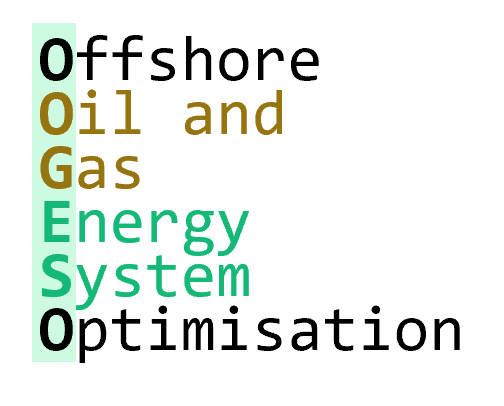User Guide#
Contents:#
What Oogeso does#
Oogeso is a Python package for optimising/simulating the energy system of offshore oil and gas platforms or similar systems.
It is intended for analysing systems with variability and flexibility associated with the integration of low-emission technologies such as wind power supply, batteries, other energy storage, and flexible energy demand.
It may be used to compute and compare key indicators such as greenhouse gas emissions, gas turbine starts and stops, etc, with different system configurations and operating strategies. For example, the performance with different sizes of wind turbines and batteries, different amounts of online reserve power required, or different amounts of allowed variation in petroleum production.
How Oogeso works#
Oogeso simulates the energy system time-step by time-step, with intervals specified in the input. For each time-step, it performs an optimisation that looks ahead over a certain optimisation horizon, and finds the use of resources within this horizon that gives the overall lowest penalty (generalised “cost”) that satisfies all constraints.
The underlying system model is linear, and decision variables are continous (e.g. power output from each generator, power flow on a line) or integer (e.g. wheter a generator is online or offline). The simulation is therefore a rolling horizon mixed-integer linear program.
Oogeso considers flow of different energy/matter carriers (electricity, heat, water, etc.) in and out of devices that are connected together in networks described through nodes and edges. In the simplest setup, only electricity flow and electricity network is considered. Linear equations and ineqalities describe the physical relationships between the flows through these networks, and in and out of the devices. These are the optimisation problem constraints.
The objective of the optimisation is to minimise the overall penalty. The penalty may be costs in monetary units, fuel usage, carbon emissions or similar. The overall penalty is the sum of contributions from all devices.
Detailed Oogeso model description#
The Oogeso model is described in a paper to be subitted for publication.
Until that paper is available, this (outdated) manual gives some details about the modelling framework and the theoretical context of the Oogeso model:
Input data#
There are two main modelling alternatives with Ooges:
Electricity only modelling (electricity supply, distribution and demand)
Integrated multi-energy modelling (multiple energy/matter carriers)
If the electricity supply system is not closely integrated with the rest of the system an electricity-system only modelling may be sufficient. However, if interactions between elements of the integrated electricity, heat, processing system is important, the multi-energy capabilities of Oogeso are relevant.
Examples of input data are provided with the Oogeso test data (in the tests folder)
Read more about the input data here:
Output data#
Read more about the output data here:
Usage#
An Oogeso study consists of three main steps:
Create energy system description
Run simulation (step-by-step optimisation)
Analyse result
Preamble#
import oogeso
import oogeso.plots # used for plotting
import IPython.display # used for plotting - to display network diagram
Create energy system description#
The main input to the Oogeso simulation is the energy system description, in form of an oogeso.dto.EnergySystemData object. This object may be created directly, or it may be read from a YAML or JSON file. In most cases, specifying the input in a YAML file is the simplest.
Below is an example where data is read from YAML, except time-series profiels that are given in separate CSV files:
energy_system_data = oogeso.io.read_data_from_yaml('testcase2_inputdata.yaml')
# Read time-series profiles:
profiles_dfs = oogeso.io.read_profiles_from_csv(
filename_forecasts="testcase2_profiles_forecasts.csv",
filename_nowcasts="testcase2_profiles_nowcasts.csv",timestamp_col="timestamp",
exclude_cols=["timestep"])
profiles = oogeso.utils.create_time_series_data(
profiles_dfs["forecast"],profiles_dfs["nowcast"],
time_start=None,time_end=None,timestep_minutes=15)
# Attach profiles to input data object:
energy_system_data.profiles = profiles
Run simulation#
simulator = oogeso.Simulator(energy_system_data)
sim_result = simulator.run_simulation(solver="cbc",solver_executable=None)
More input parameters are available for the run_simulation method.
Oogeso (and Pyomo upon which it is modelled) does not include a solver and relies on third-party software for solving the mixed-integer linear problem. The CBC solver is a good open-source and free alternative, although commercial solvers such as Gurobi or Cplex are considerably faster. Wheter speed is an issue depends on the size of the problem, in partiuclar the number of devices with start-stop constraints or costs (integer variables).
Unless the solver is available from the system path, the full path to the solver executable must be provided as a string, e.g. “/myfolder/cbc.exe”
Analyse results#
Results are stored in the sim_result object as a collection of Pandas Series that may be processed and plotted in many ways.
The oogeso.plots module also comes with many pre-defined plots. These plots typically take as input parameters the simulator results object (sim_result) and sometimes the optimisation model (simulator.optimiser)
A few examples are shown below:
# Plot electricity supply and consumption:
oogeso.plots.plot_sum_power_mix(
sim_result,optimisation_model=simulator.optimiser,carrier="el").show()
# Plot a network diagram
dot_plot = oogeso.plots.plot_network(simulator,timestep=0)
IPython.display.Image(dot_plot.create_png())
# Plot reserve power
oogeso.plots.plot_reserve(sim_result,simulator.optimiser)
Examples#
For a quick demonstration of how Oogeso works, have a look at these Jupyter notebooks: